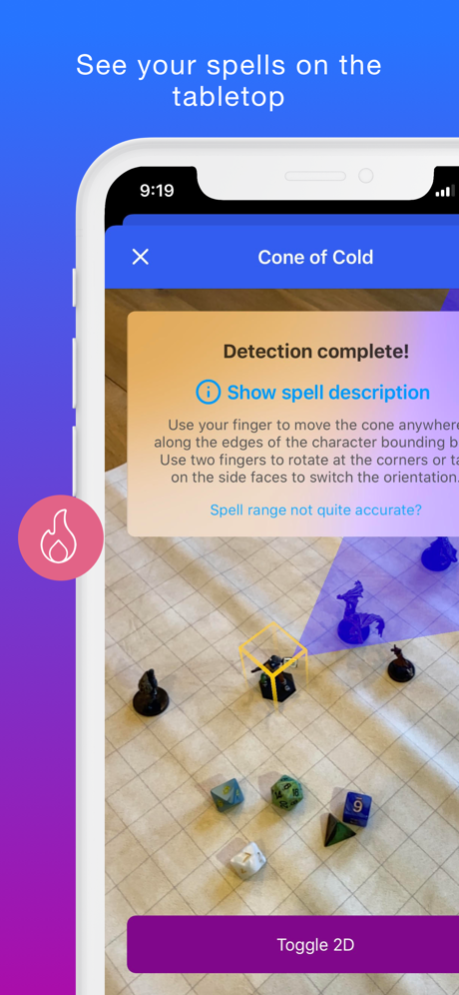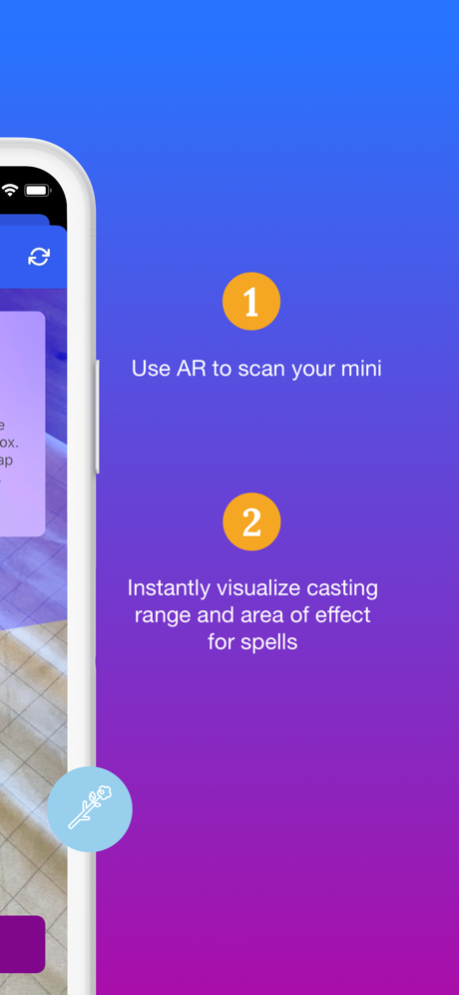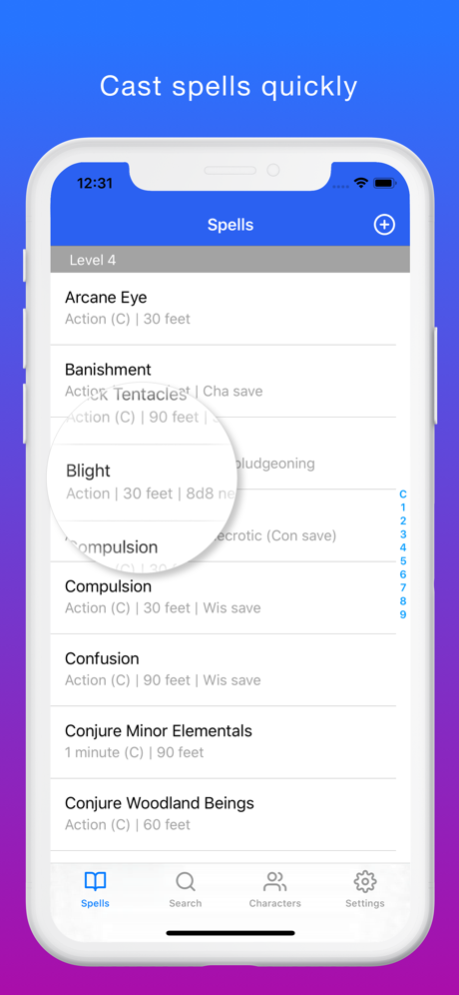AR Grimoire 1.1
Continue to app
Free Version
Publisher Description
IN A WORLD WHERE D&D MEETS AUGMENTED REALITY...
——— Augmented Reality ———
AR Grimoire makes it possible to see your D&D spells on the real tabletop. Just go to any area of effect spell like "Acid Splash" or "Burning Hands" and see it in augmented reality.
Get started by scanning your mini. The app will instantly visualize the casting range and the shape of the spell. Easily use gestures to move and rotate the spell around your mini. No more counting out squares on the battle map while the rest of your party is impatiently waiting.
Search by "AR visualization" to see all the different types of areas of effect: cube, sphere, cone, line, and cylinder.
——— Advanced Spellbook Capabilities ———
AR Grimoire also works as a full-featured spellbook app to help you quickly cast spells and easily manage your spellbooks.
Character creation is fast and simple. Just add stats necessary for spellcasting -- no need to add in everything from your character sheet. Enjoy a beautiful interface to track your spell slots, add to your spellbook, and update your prepared spells.
Spells in the app have subtitles that remind you of the most important casting information: casting time, range, and damage dice / saving throw type. You only need to read the spell description if you want to dive into more detail.
You can use powerful search functionality to easily filter spells down by the following categories:
- Character class
- Spell school
- Ritual spells
- Concentration spells
- Saving throw types
- Damage types
The app also includes generated "keywords" that group spells by more abstract qualities. Currently you can choose from 8 different keywords to find the perfect spell, with more coming in the future:
- Nature
- Weather
- Illusion
- Willing
- Healing
- Protection
- Teleport
- Barrier
The app includes all spells available in the System Reference Document (SRD) 5.1 via the Open Gaming License. You can always add in your own custom spells to the app.
——— In-App Purchases and Subscriptions ———
Upgrade to AR Grimoire Pro through the in-app purchases to access:
- Unlimited custom characters/spellbooks
- Access to future Pro features planned (including iCloud sync, different app themes, bulk spell importer, and more!)
- Quick response times for issues
- Ability to directly suggest new features and improvements to the app
There are three AR Grimoire Pro subscriptions:
- 1 month costs $0.99.
- 6 months costs $4.49 (or $0.75/mo).
- Lifetime costs $19.99.
Subscriptions will be charged to your credit card through your iTunes account. Your subscription will automatically renew unless cancelled at least 24 hours before the subscription period ends. You can turn off auto-renew and manage your subscription in Account Settings at any time.
Terms of Use & Privacy Policy: https://argrimoire.com/privacy-policy/
——— Contact us ———
If you have any questions or issues, please contact: hello@argrimoire.com.
Oct 28, 2019
Version 1.1
You bed down for the night in the woods, gathered in a small circle around the fire. You all are weary from the days of travel in search of adventure and treasure. All of a sudden, a hobgoblin leaps out of the darkness screaming something in Goblin. u/Fission_chip, who can understand Goblin, jumps up from their position standing watch and shouts: "It's yelling about a crash when you edit your custom spells!"
The hobgoblin's longsword comes slicing down towards the nearest party member. The wizard wakes up at the last moment and barely rolls out of the way, the blade narrowly missing where her neck was moments before. Everyone leaps to their feet. Roll for initiative.
(Thanks to u/Fission_chip from r/DnD for reporting a bug where editing custom spells crashed when updating name or level.)
About AR Grimoire
AR Grimoire is a free app for iOS published in the System Maintenance list of apps, part of System Utilities.
The company that develops AR Grimoire is Vivian Qu. The latest version released by its developer is 1.1.
To install AR Grimoire on your iOS device, just click the green Continue To App button above to start the installation process. The app is listed on our website since 2019-10-28 and was downloaded 2 times. We have already checked if the download link is safe, however for your own protection we recommend that you scan the downloaded app with your antivirus. Your antivirus may detect the AR Grimoire as malware if the download link is broken.
How to install AR Grimoire on your iOS device:
- Click on the Continue To App button on our website. This will redirect you to the App Store.
- Once the AR Grimoire is shown in the iTunes listing of your iOS device, you can start its download and installation. Tap on the GET button to the right of the app to start downloading it.
- If you are not logged-in the iOS appstore app, you'll be prompted for your your Apple ID and/or password.
- After AR Grimoire is downloaded, you'll see an INSTALL button to the right. Tap on it to start the actual installation of the iOS app.
- Once installation is finished you can tap on the OPEN button to start it. Its icon will also be added to your device home screen.